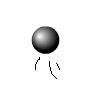Main Content
Backwards compatibility
Hello and welcome to another one of Foundation Flash's free Flash tutorials. Today we're going to be looking at more of a tangential issue, really, that of backwards compatibility: designing with older versions of Flash in mind.
Why to avoid it
Normally, backwards compatibility is something of a last resort. As these reports show, over 98% of people have Flash Player 9, and over 80% Flash Player 10. Flash Player 9 enables use of ActionScript 3, so there is certainly no need to panic. For many years now, the Flash Player will prompt you to upgrade when you need to. Flash Player 10 brought in many of the funky effects from CS4. Most of the time, then, advancements outweigh the effect of excluding a part of your audience.
Not all people can easily upgrade, however. Closed networks, such as intranets and in-house systems can be hard to update consistently, and those whose target audience lies in the emerging markets will need to pay special attention. Often, it is a case of working to the brief, and that's when these concerns come in.
Setting it up
Essentially, there is only one thing you have to do to ensure backwards compatibility: change the version of Flash being used. This can be accessed from the File menu, Publish Settings. On the Flash tab, downgrade the Flash Version field to 8, 7 or even 6. The further you back, the more you may have to change in your existing file or the fewer options you will have available to you if you code from scratch. Flash Player 9 is required for AS3, for example. Press Okay to exit the dialog.
Remember to change the version back if you're having problems! Many functions you could take for granted these days were not available in earlier versions and it is hard to work out what the problem is staring at your perfectly good modern code. For example, getNextHighestDepth() was not available until relatively recently. Information of when functions were introduced may be available online.
Anyhow, CTRL/Command + Enter will now compile into your older version of the Flash Player, and there should be no other problems once you've patched up your code for the older version of Flash.
Well, I hope you've found this a useful information piece / free Flash tutorial.
Harry