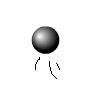Main Content
The Interface
Welcome to the first proper Foundation Flash tutorial. These tutorials are going to be focusing mainly on Flash 8 Professional for the earlier tutorials, and CS3 for the later ones, although you can probably use Flash MX. I will begin with an absolute beginner's walk-through to the interface, as I am an absolute beginner.
Before you begin to do anything, You have to know your way around the software. So, open up Flash 8 (or CS3 or MX), and you should see a start screen that looks like this:

or if you happen to be using Flash CS3:

Open a new Flash Document (note to CS3 users - either AS3 or AS2 will do for now, but in future pick the one that suits the tutorial). In the centre is a large white space. This is the stage. Anything on this stage is what the viewer of your movie can see (on a technicality, if you view the movie at an irregular size, you can often see more than you should). Anything on the grey will be off the edge of the window, and the viewer will not be able to see it. You can change the background of the stage in the properties panel (looks incredibly similar in other versions):

Well, that's it, thank you for reading this, and I hope you join me for my next tutorial,
Leon.