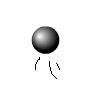Main Content
The Stop Action
Welcome to Foundation Flash's tutorials. A very brief tutorial here, kind of a sub-tutorial, in which you will learn about the stop action.
This is the first time we will use the actions panel, and in case you don't know where it is, it should be at the bottom, just above the properties panel. You can click it to open it. This is where you will enter your action script.
Now then, the stop action is a very simple action which you can put in the last frame of an animation to end it. So, create some sort of short motion tweening animation, and then create a new layer and name it actions. I don't think I have actually told you how to rename Layers yet, but it is very handy for keeping organised. You just double click on the layer's current name and type it in. Generally, you should name your actions layer and put it at the top for orginisation. So, create a new key frame in the last frame of your movie where you want it to stop, select that frame and click on the actions panel or press F9 to open it up. In the actions panel, type:
stop();
Simple. The shortcut for typing this, by the way, is Esc + s + t. If you test your movie, it should stop at the end. Well, that was easy, thank you for reading this, and I hope it will prepare you slightly for your next encounter with ActionScript, when I will be getting you to make that button that we made go to a webpage. Hope you will join me for that,
Leon.