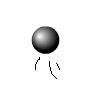Main Content
Getting Started in Flash CS4:
- Part 1: Downloading the trial
- Part 2: Installing the trial
- Part 3: Opening up Flash (Currently viewing)
Getting Started (Downloading)
Hello and welcome to this special series of tutorials, designed to enable you, sitting in front of your computer, to download, install and run Flash CS4, the latest incarnation of Flash from Adobe.
So, we've waited for Flash to download. Then we waited for Flash to install. Now we want to just get on and do something for a change, but alas, we still have a couple of hoops to jump through.
Running Flash
First, you're going to have to find the entry for Adobe CS4 on your programs list. Mine, in Windows Vista, was loose and not in a folder:
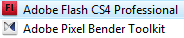
Underneath it, as you may be able to see, is a helper program, Adobe Pixel Blender, which you can use for creating filters and special effects to be applied to movie clips, videos, images and so forth in Flash CS4. Enough of that for the moment however. Load up Flash and start your thirty day trial.
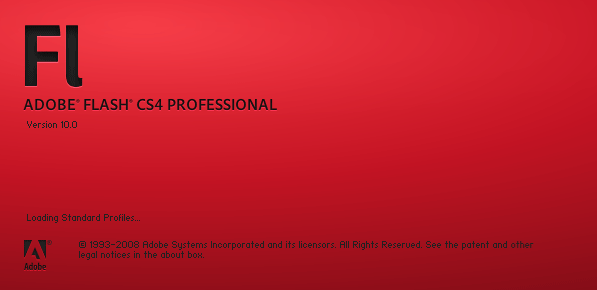
Oh, it's so exciting. Well, maybe a little bit exciting. I hope there won't be any forms to fill in.
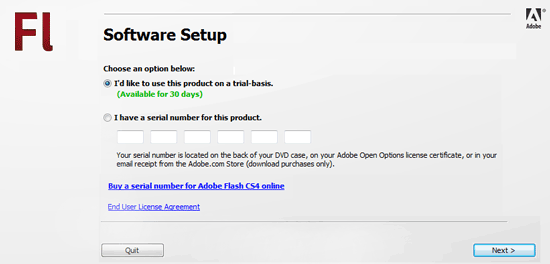
Oh, well, I suppose we'd better have a go at trial mode - thankfully it's the default option, so we can just click next. And we're finally in! Woot. We're finally free to do what we want. First things first though, let's decide on a workspace.
Workspaces
In Adobe terminology, a workspace is a pre-defined arrangement of tools and panels. Although workspaces have been around in previous versions of Flash and other Adobe products for ages, the new revamp means you can quickly change between them. So when you're doing some sketching in Flash, you may want the timeline out of the way, so it's not taking up any precious screen real estate, but you want all the drawing tools in an easily reachable position. When you're animating, you may want the reverse, and so on. This is the button you can use to quickly change workspaces:
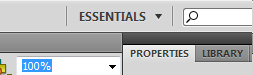
You can choose one of the predefined one, or create your own and save it. Now nothing's stopping you have a play (except maybe your boss, but who listens to them anyway?) so go on!
Harry.